From this page, you will be able to set the default theme that is used by the applications.
You will also be able to set the following details:
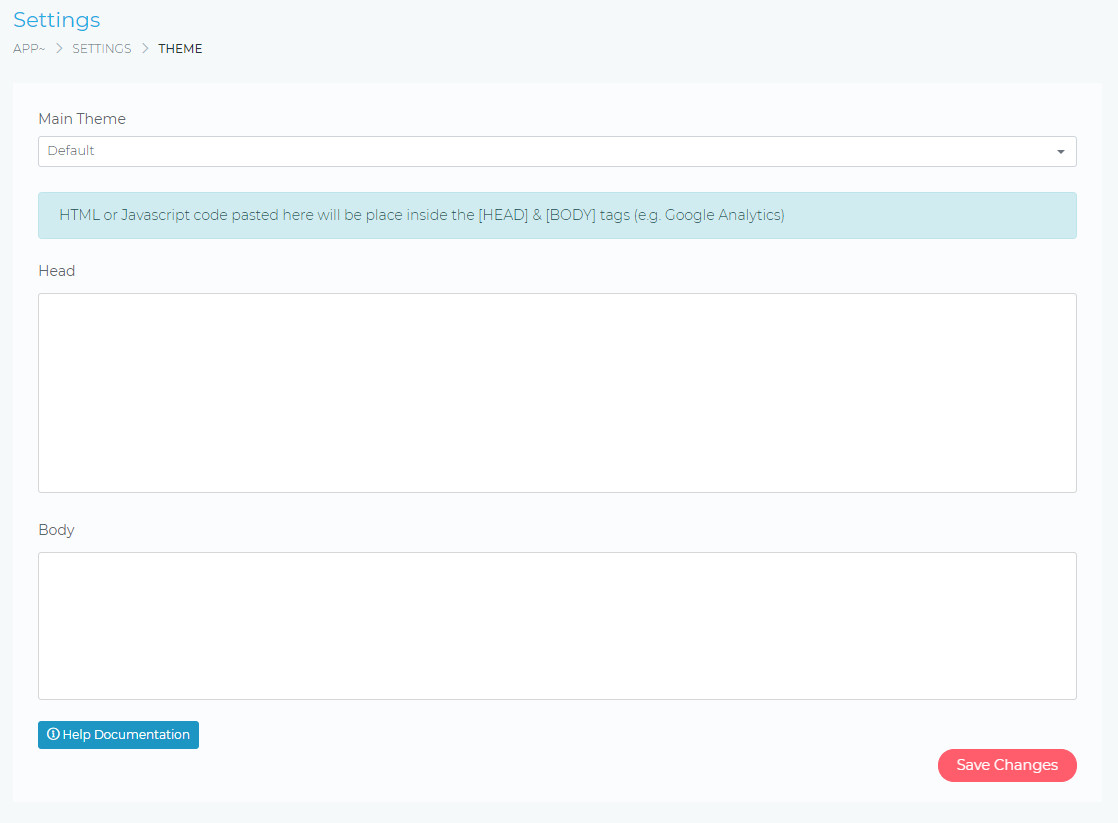
Installing A New Theme
If you have purchased a new theme from us, or if you have created your own theme, below are the instructions to show you how to upload that theme.
Once you have uploaded your theme, it will become available in the Theme settings shown above.
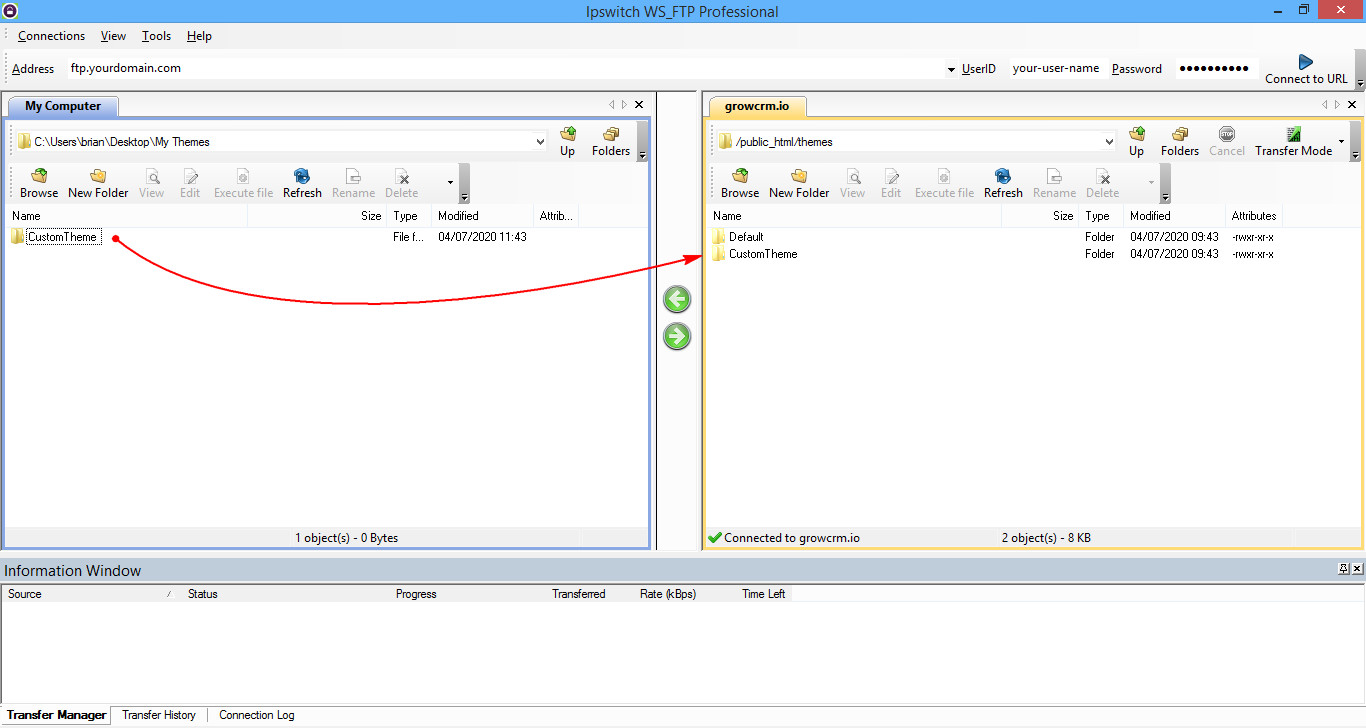
In the example above, we are using the WS_FTP FTP client. You can download that here.