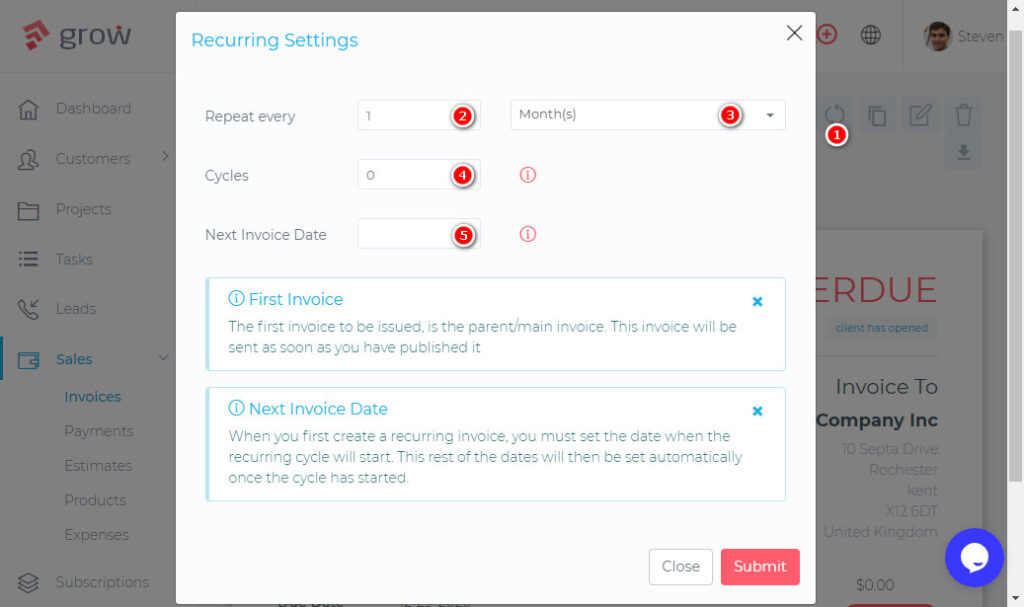Recurring Invoices
You are here Main > Invoices > Recurring Invoices
Recurring invoices allow you to bill your customers automatically, on a regular basis.
To create recurring invoices, you must first create a regular invoice. This will act as the first invoice that your customer will receive and it will also act as a template for all future/automatic invoices.
Once you have created your regular invoice, you can make it recurring as shown below
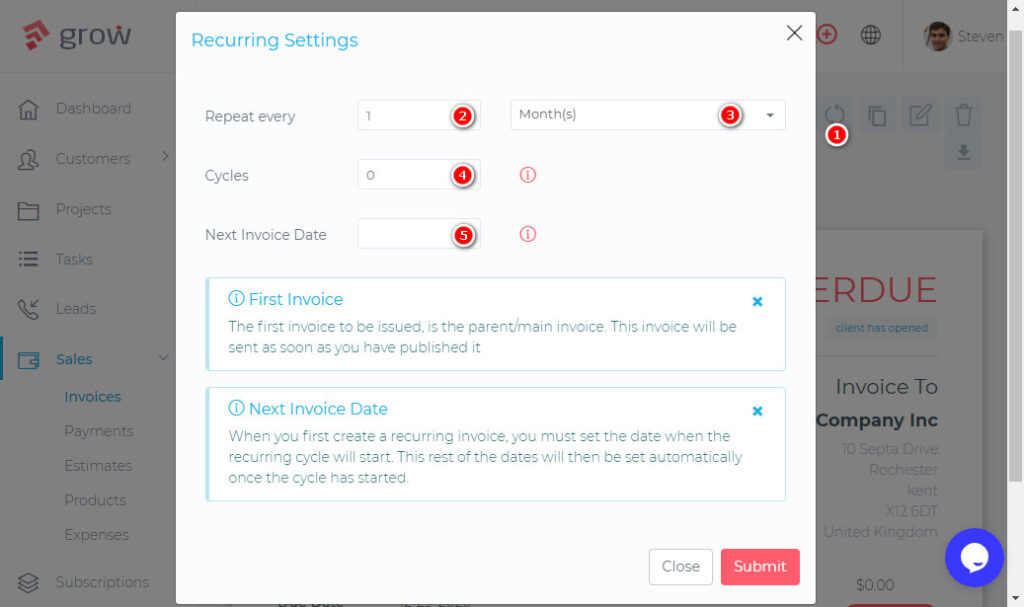
- (1) Click on the recurring invoices icon and select Recurring Settings
- (2) & (3) Set how often the invoice should recur. If for example, you want the invoice to repeat every month, select 1 & month
- (4) The cycle determines how many times the invoice should recur. If you want it to recur indefinitely, set the value to 0
- (5) The next invoice date tells the application when it should start creating the recurring invoices. For example, if your invoice is recurring every month, then this date should be 1 month from the date that you created the initial/regular invoice.