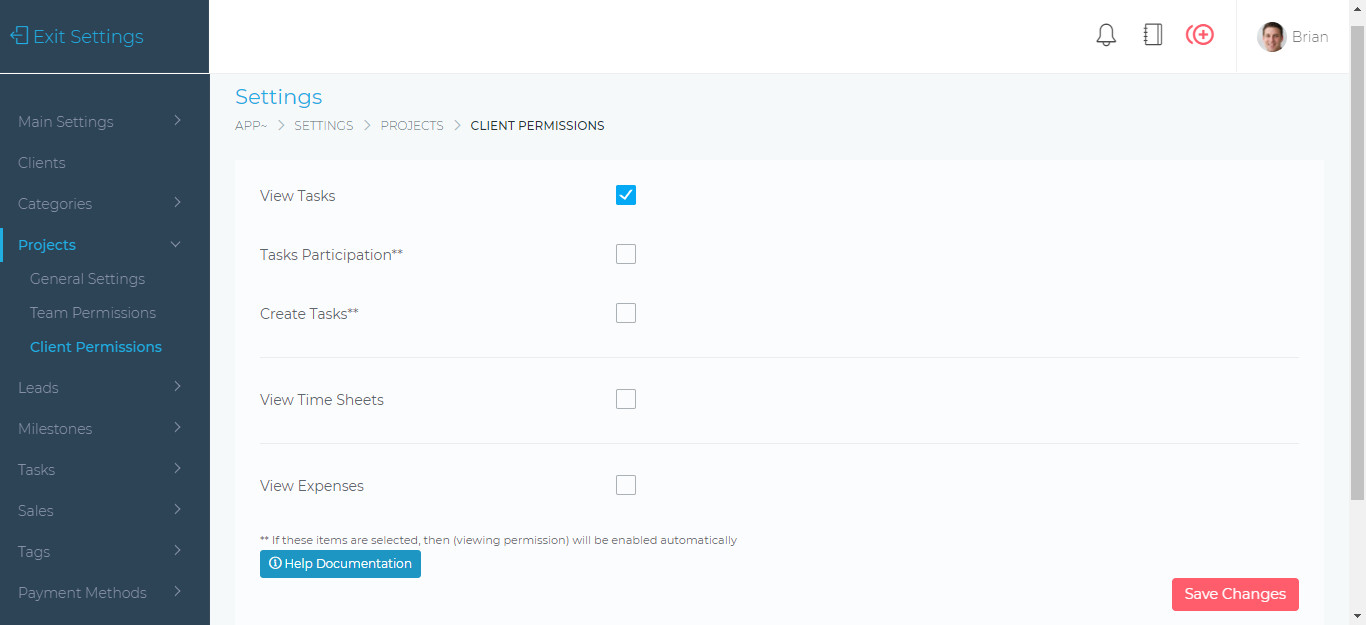The project settings page allows you to change various aspects of how the Dashboard handles projects. Below are the settings and their explanations.
General Settings
From this page, you can set the following information;
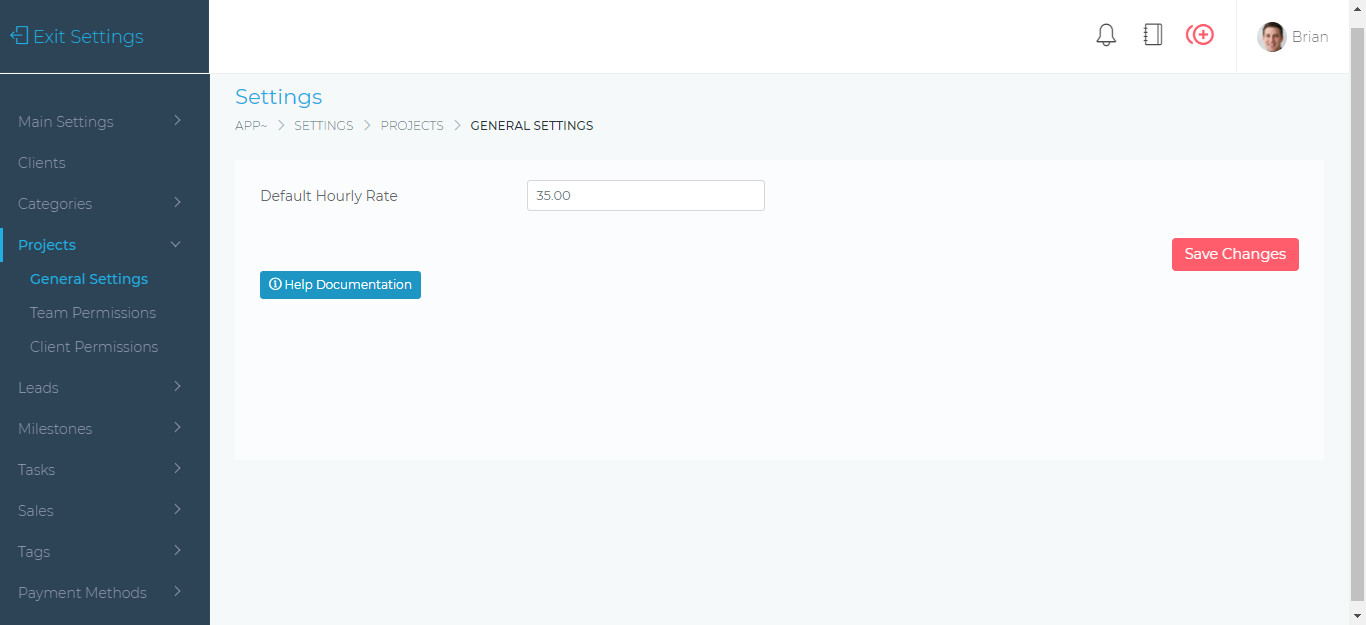
Team Permissions
From this page, you are able to set the Task Collaboration option.
When the option is enabled, all team members who are assigned to a project will be able to work together on the project’s tasks, as follows;
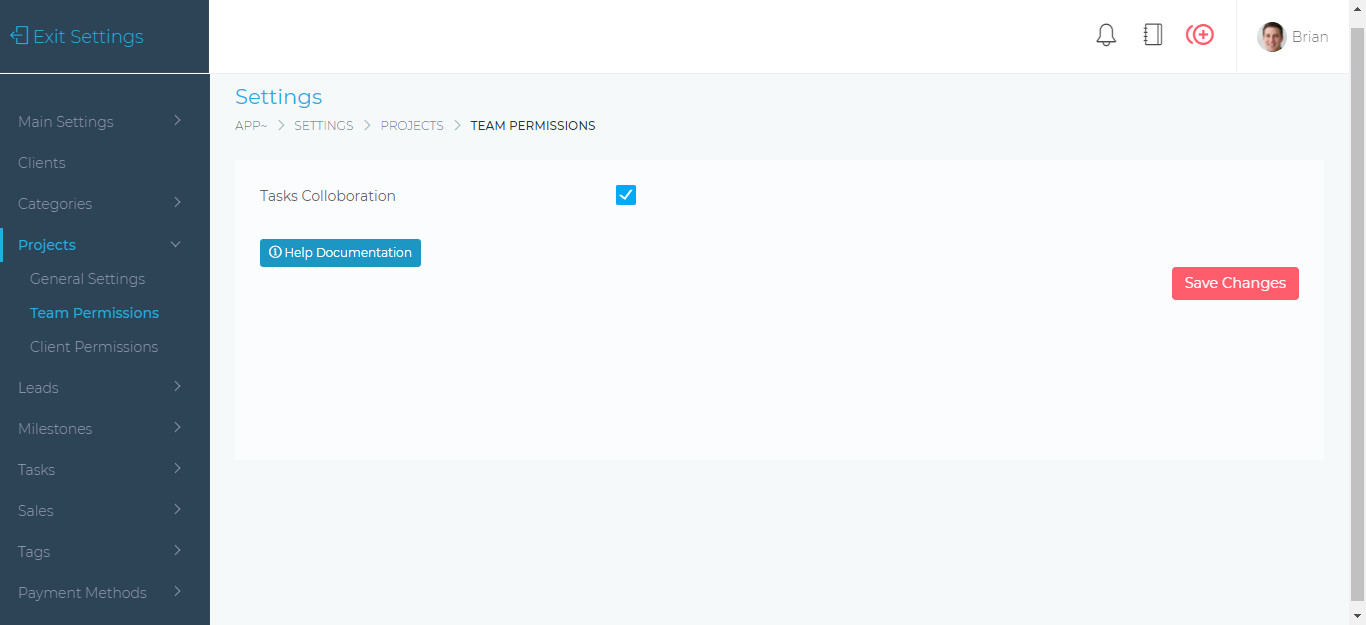
Client Permissions
These are the default settings that determine the level of permissions that a client user has, on a project.
These default setting can also be changed when a project is being created or edited