The knowledge base section allows you to manage your knowledge base.
General Settings
From this page, you can set the following information;
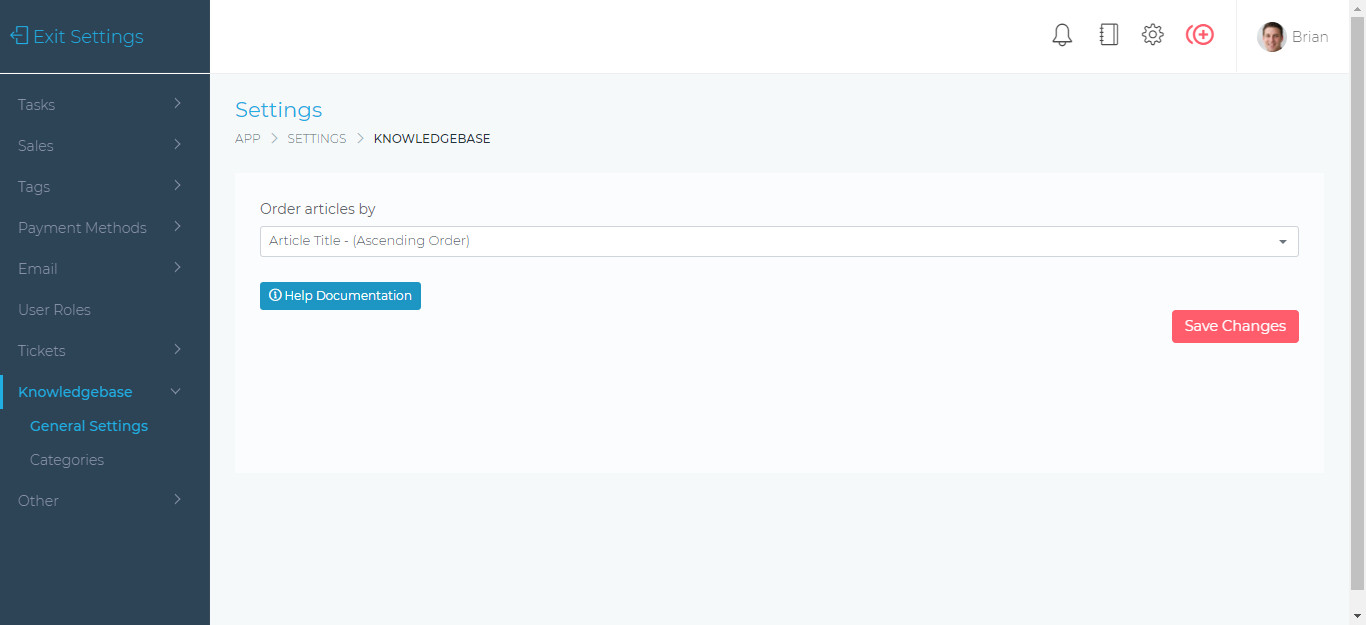
Knowledge Base Categories
From this page, you are able to create, edit and delete knowledge base categories.
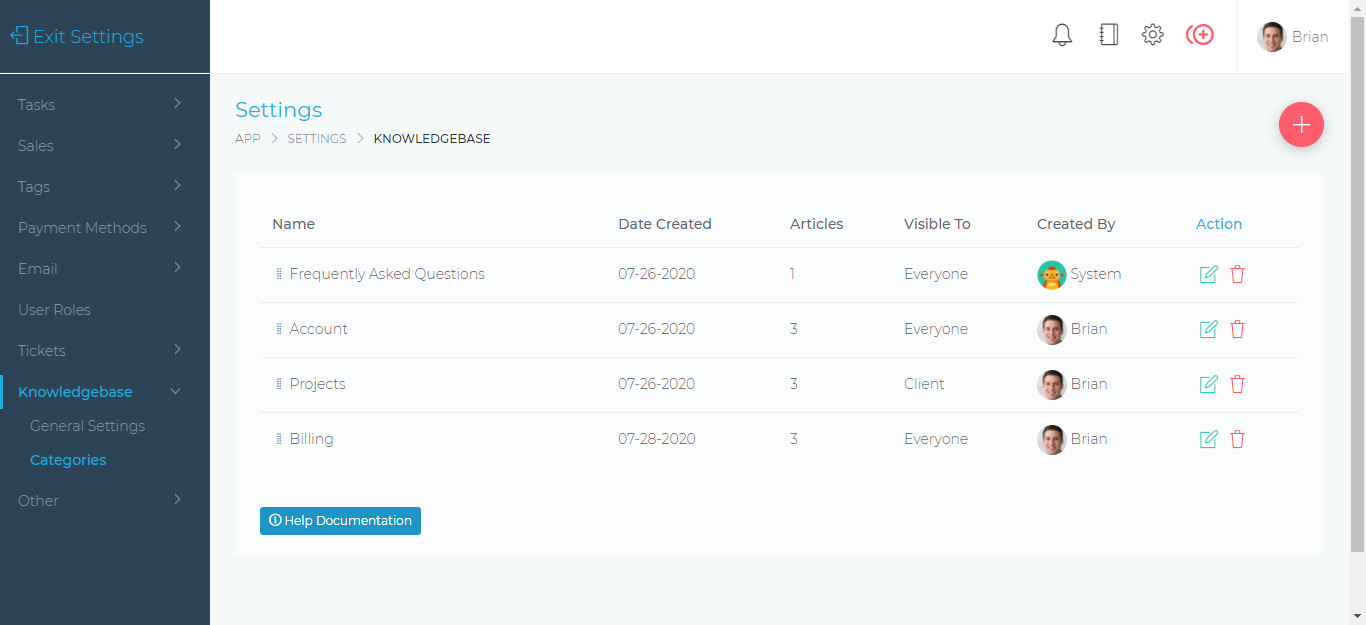
You are also able to do the following: