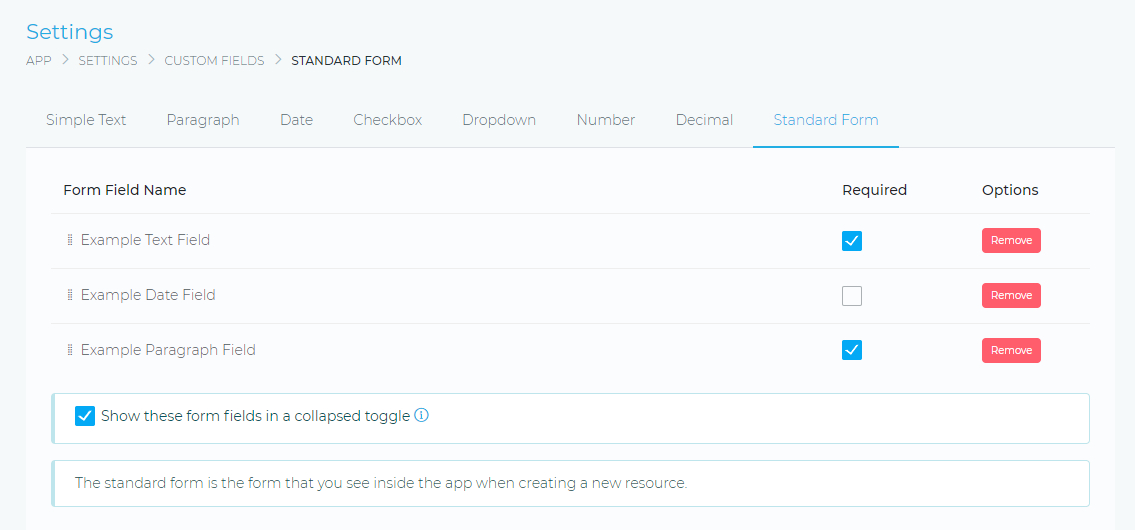Custom fields allow you to extend the data that you can collect about your clients. This data will be in addition to the standard form fields that are available when you add/create a new client.
To get started, go to:.
App > Setttings > Clients > Custom Fields
You will be able to create different types of form fields:
You will also be able to tweak some settings about your form field, such as:
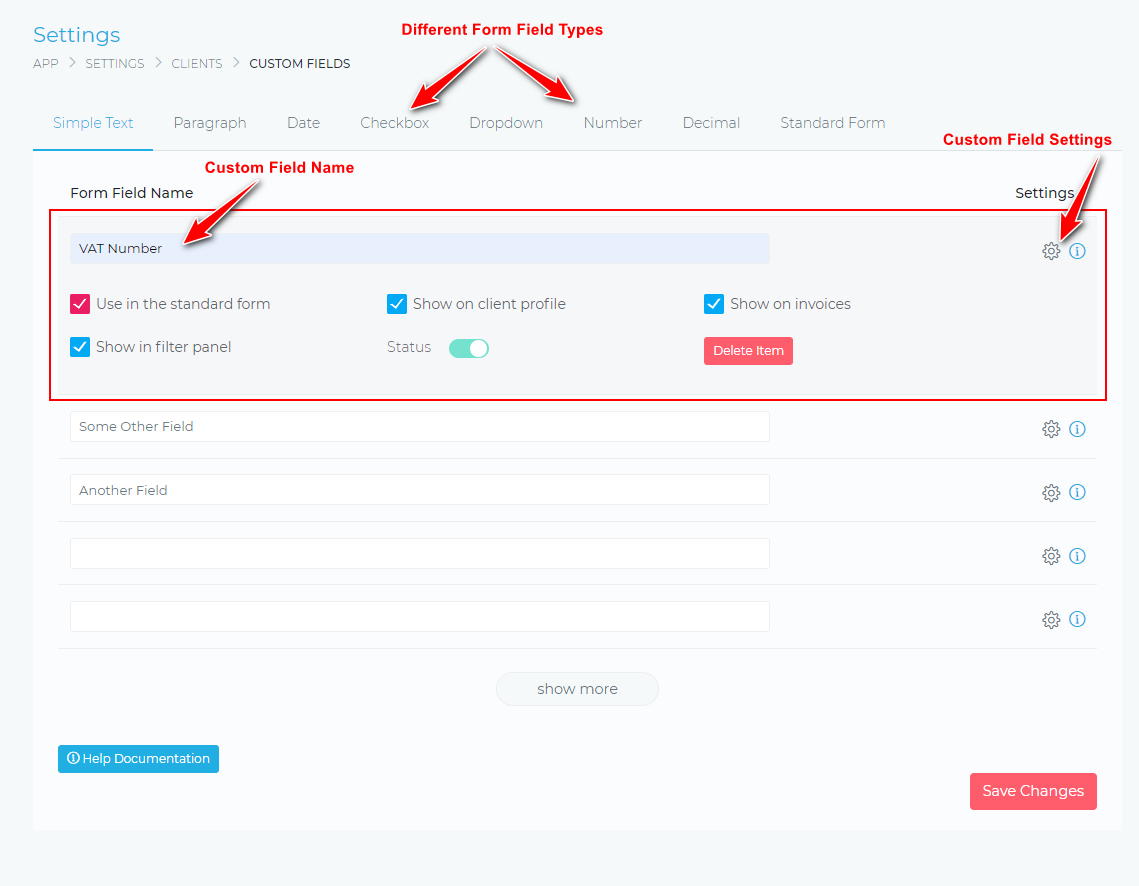
Form Options
You can further tweak how the form fields will be displayed in the “Add New Client” form. To do this, click on the Standard Form menu item (as shown below)
You will be able to do the following: